How To Build a Dashboard With Airsequel and Lowdefy
In this tutorial we will be building a very simple dashboard with Lowdefy. It will load the data via GraphQL from an example SQLite database hosted on Airsequel.
This is what the final dashboard will look like:
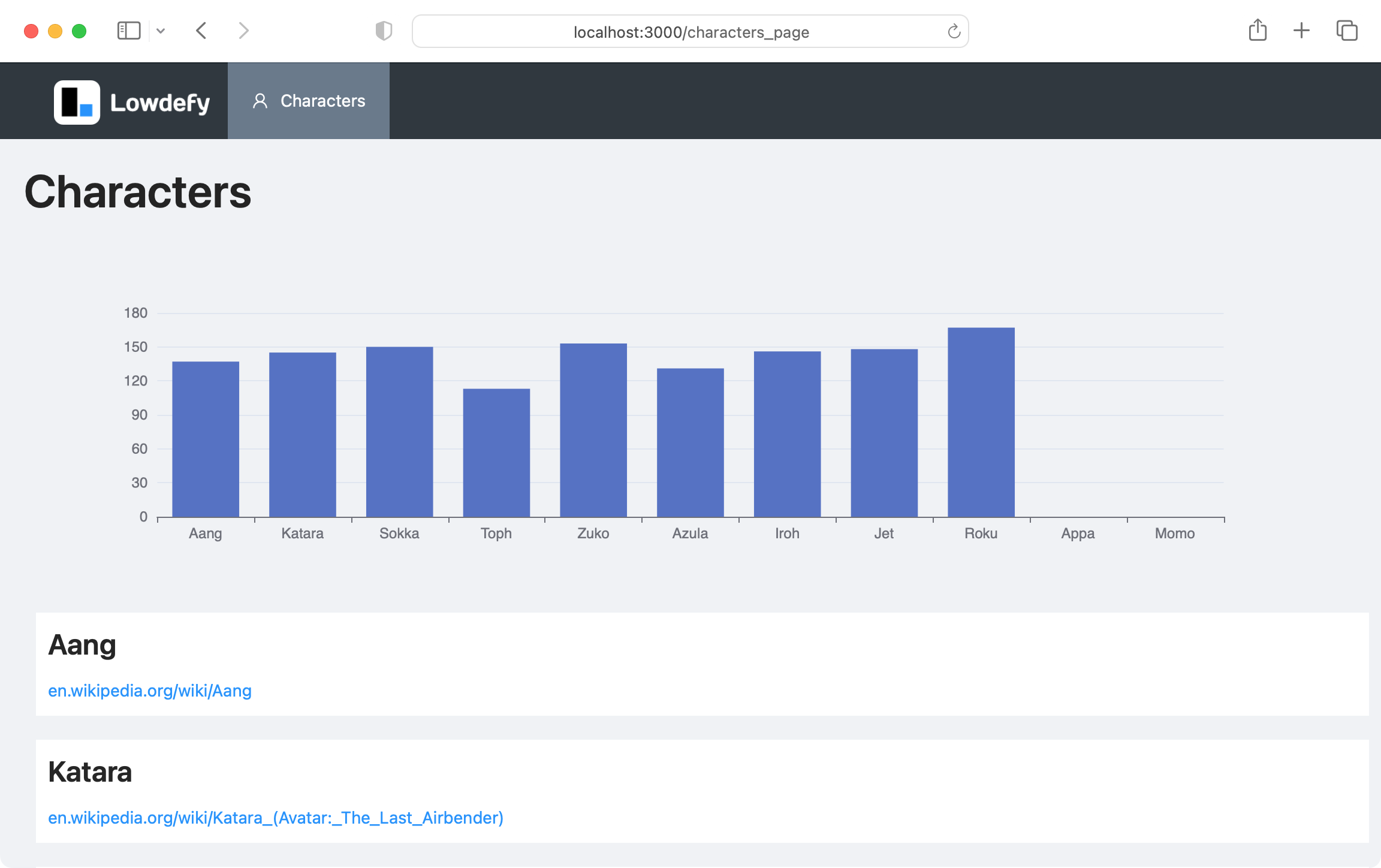
Since we're using the example database at airsequel.com/dbs/avatar_the_last_airbender, there is no initial database setup necessary. But feel free to use your own database since the concepts should be straight forward to apply.
Creating the Lowdefy App
The final code is also available in our example apps repsoitory.
Create a new directory with the boilerplate code:
mkdir lowdefy-todo-app cd lowdefy-todo-app npx lowdefy@latest initStart the development server:
npx lowdefy@latest dev
You should now see the welcome screen running at localhost:3000/welcome:
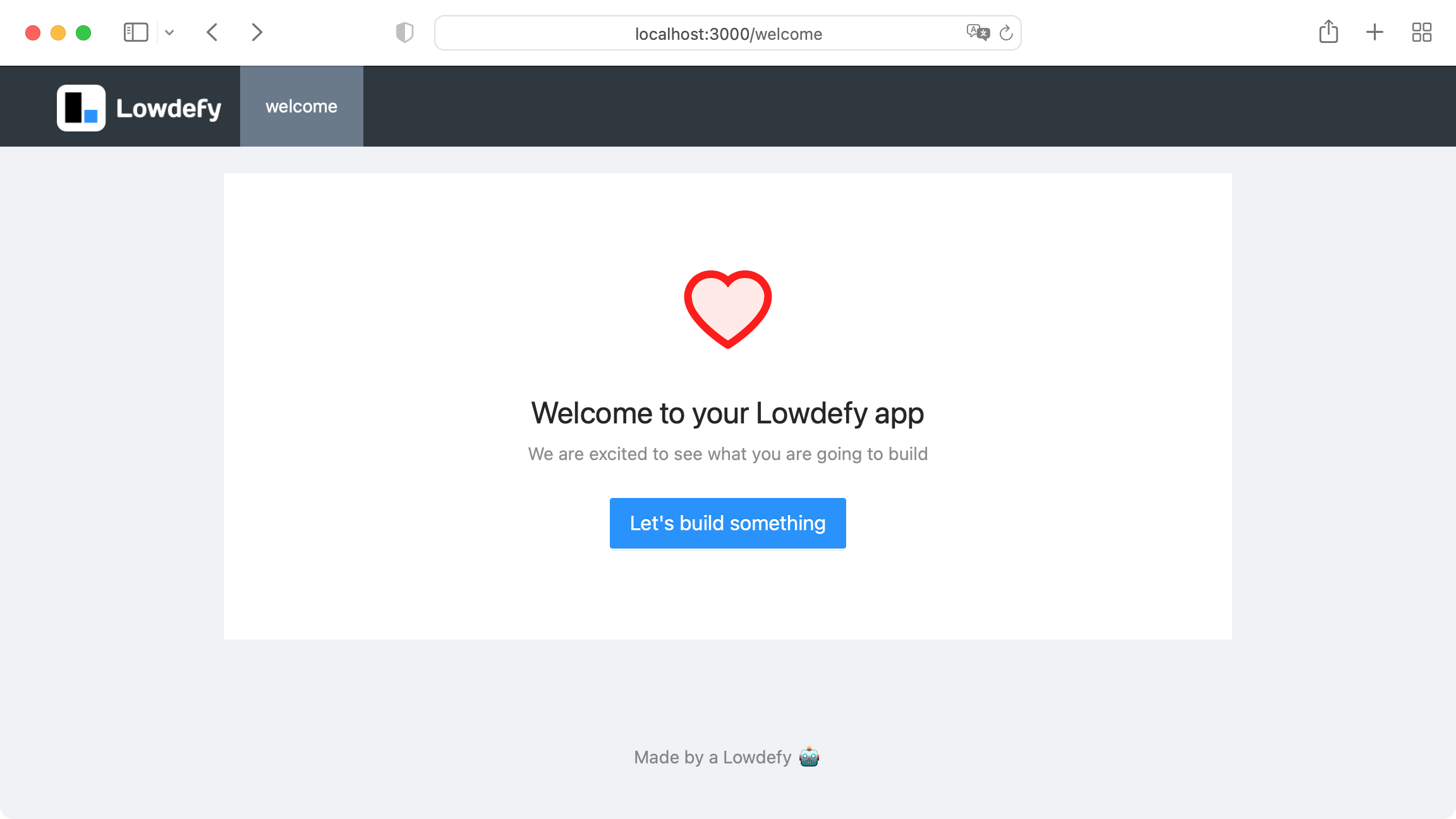
Since Lowdefy does not have a dedicated GraphQL connector yet (https://github.com/lowdefy/lowdefy/issues/298), we simply use the more generic AxiosHttp module to make the necessary HTTP POST request.
Therefore add following block right below the name: … line:
connections:
- id: graphql_api
type: AxiosHttp
properties:
baseURL: https://<your-company>.airsequel.com
In order to render our dashboard, replace now the pages: block with following code:
pages:
- id: characters_page
type: PageHeaderMenu
properties:
menu:
links:
- pageId: characters_page
type: MenuLink
properties:
title: Characters
icon: UserOutlined
requests:
- id: characters_request
type: AxiosHttp
connectionId: graphql_api
properties:
url: /dbs/avatar_the_last_airbender/graphql
method: post
data:
query: |
query GetCharacters {
characters {
name,
height_in_cm,
wikipedia
}
}
events:
onEnter:
- id: fetch_characters
type: Request
params: characters_request
- id: set_characters
type: SetState
params:
character_list:
_request: characters_request.data.data.characters
blocks:
- id: title_main
type: Title
properties:
content: Characters
- id: block_id_$
type: EChart
properties:
option:
dataset:
source:
_state: character_list
xAxis:
type: category
yAxis:
type: value
series:
- type: bar
encode:
x: name
y: height_in_cm
- id: character_list
type: List
blocks:
- id: character_container_$
type: Box
style:
background: white
margin: 10
padding: 10
blocks:
- id: character_title_$
type: Title
properties:
level: 3
content:
_state: character_list.$.name
- id: character_anchor_$
type: Anchor
properties:
newTab: true
title:
_string.replace:
on:
_state: character_list.$.wikipedia
regex: "https://"
newSubstr: ""
href:
_state: character_list.$.wikipedia
And voila, you have a simple, yet effective dashboard! 🥳
You can now check out the Lowdefy Documentation for more blocks to spruce it up!