Getting Started
Welcome to Airsequel! 🎉
Airsequel is a powerful platform to bring your data management to the next level.
Our core features are:
- Automatic GraphQL API generation for each of your databases (including GraphQL playground)
- SQL playground
- Spreadsheet UI for all tables and views
- Dashboards with several chart types
- Cloud functions for extending the functionality of your databases (currently in closed beta)
Check out the corresponding documentation sections for more details to those features.
User Interface
After creating a database, you're welcomed by our database UI:
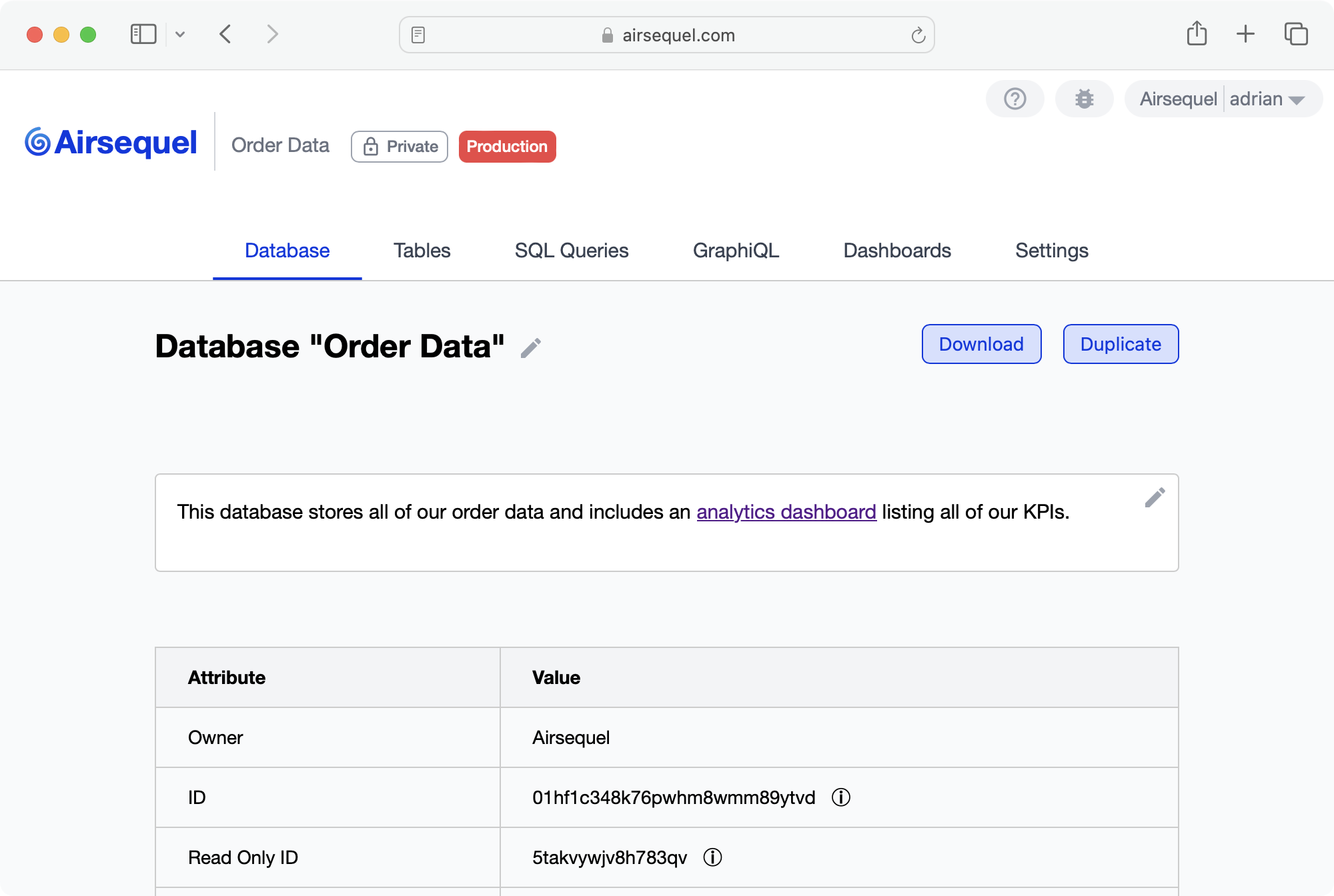
It includes core information and lets you jump to the most important sections:
- Tables - Our spreadsheet UI which lets you edit the schema (tables, views, columns) and enter / edit your data.
- SQL Queries - Execute any SQL query (AI assisted)
- GraphiQL - Use the GraphiQL playground to inspect your GraphQL schema and to ry out GraphQL queries
- Dashboards - Create dashboards with several chart types (bar, line, …)
Conceptual Overview
Airsequel aims to help you make the most out of SQLite. We want to make all of SQLite's features easily accessible through our app/GUI.
When you create or upload a SQLite database to Airsequel, we take great care to keep the file intact and modify the data in only the most straight forward way. You can export the database at any time, work on it using your favorite tools, and then upload it again later.
However, some important features are not supported directly by SQLite, such as:
- Changing the order of tables or columns
- Storing meta information about tables or columns
Additionally, we need to store extra data for our charts, dashboards, apps, and cloud function features.
For this reason, we create another database called metadata.sqlite for each user database to hold all this information.
Users
Airsequel is designed to be easily accessible and does not require an account to use. However, databases will automatically expire after ten days, unless they are assigned to a team. Expired databases can still be assigned to a team to regain access.
Teams
- Teams own databases. Users can not own databases.
- A default team is created for new users.
- The default team can be deleted by users who are members of another team.
- Users who are removed from their only team will become members of a new default team.
- Team admins can add and remove users from a team and manage their privileges.
- Admins can remove themselves from a team if there is at least one other admin remaining.
- Deleting a team will delete all databases in them.
Databases
- Anonymously created databases:
- Are public and expire in 10 days
- Can be assigned to a team
- Databases created by authenticated users are private by default, but can be made public subsequently
Templates
Databases marked as templates can be cloned with a single click! Here's how you can make use of this feature:
Open the database you want to use as a template, and go to Settings > General > Database Environment and select “Template”, then hit “Apply”:
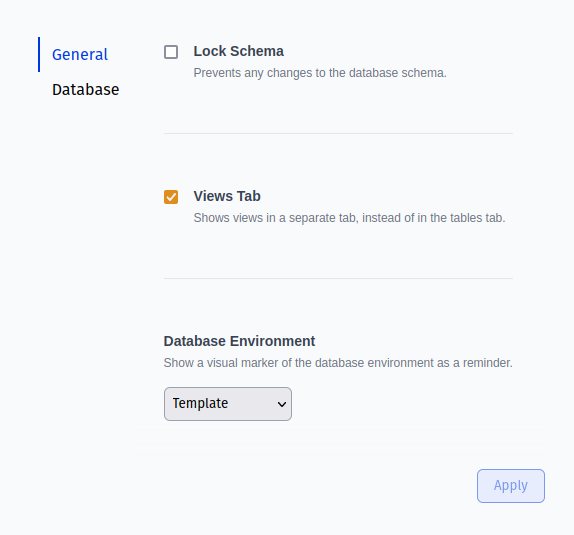
To obtain the read-only ID of your database, click on the “Database” tab and then copy the ID from the table:
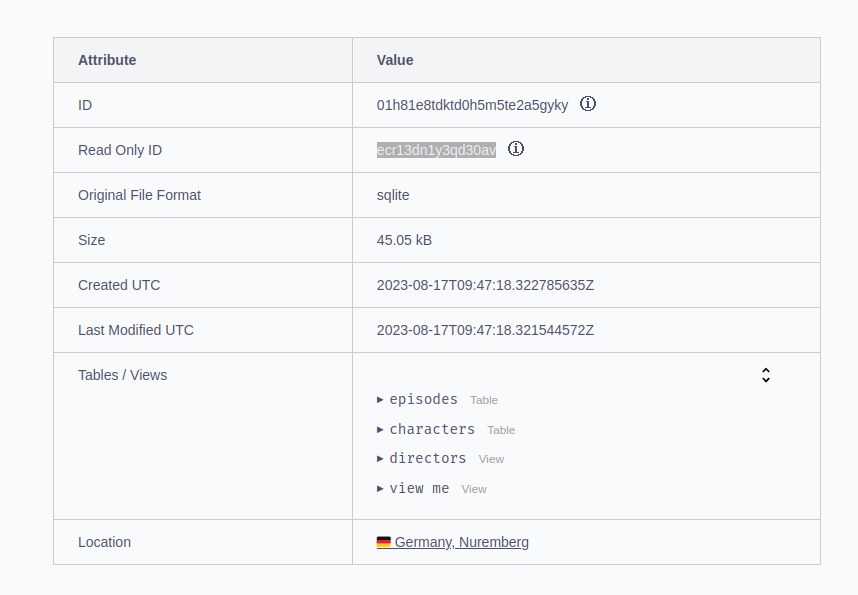
The database can now easily be duplicated from
www.airsequel.com/readonly/<readonly-id>/duplicate
Inserting / Uploading Data
In addition to the web GUI, there is also the CLI tool Airput to upload data / files to Airsequel.
E.g.:
airput upload \
--domain https://www.airsequel.com \
--dbid 01hmxvnd7fdyk22zc5nn6319je \
--tablename files \
./tree.png \
./flower.jpeg