Changelog
This document lists all notable public changes to the functionality of Airsequel.
2024-01-03 - v0.7.1
- GraphQL
- Add
inandninfilters - Return
NULLentries forneqfilter - Floats don't change precision during retrieval from database anymore
- Add
- Fields in SQL query result are sorted as requested
- Upgrade to OpenAI's GTP 3.5 Turbo for faster and better suggestions
- More data included in function invocations endpoint
- Numerous bug fixes and UI improvements
2023-12-19 - v0.7.0
- Add support for cloud functions
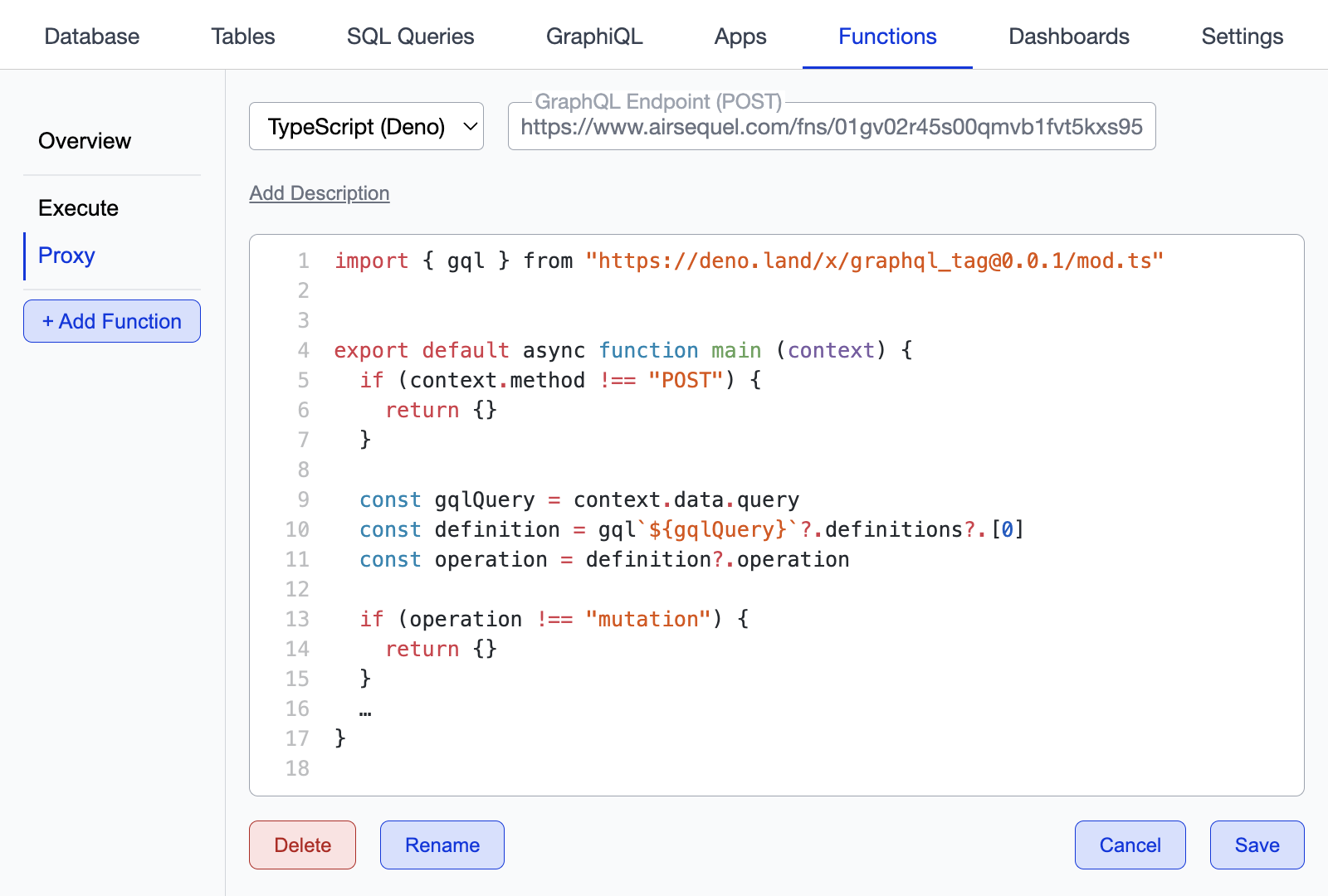
- GUI for creating, editing, testing, and deleting functions
- Support for TypeScript (Deno 1.39)
- Support for Python 3.10 (checked by Ruff)
- Check out the documentation for more information
- SQLite
- Add support for generated columns
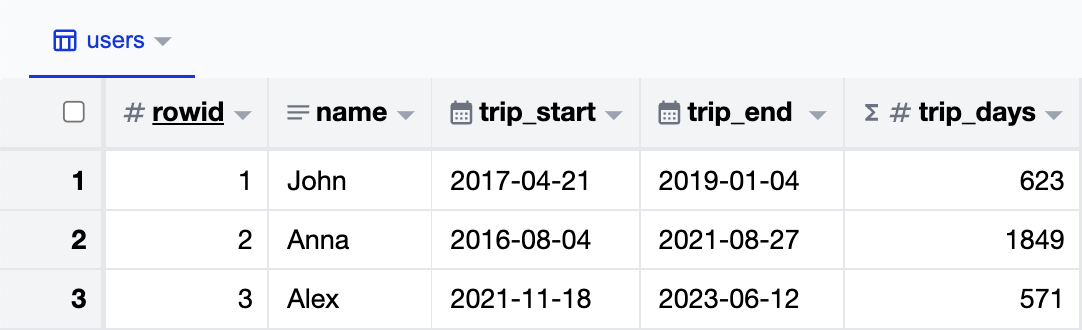
- Add support for math functions
- Add support for
GLOBandDROP INDEX - Add search field to "Docs" tab
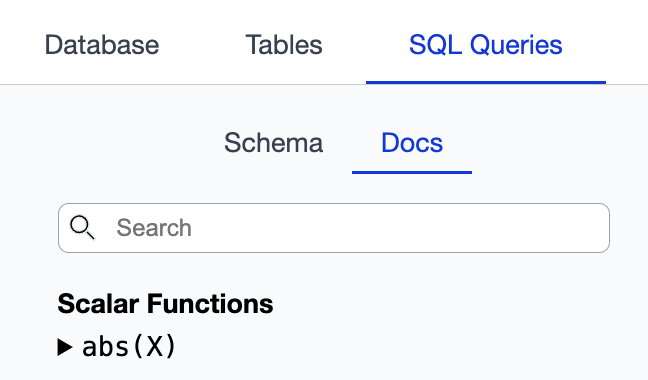
- Use the same SQLite binary for the GraphQL API and SQL workbench (eliminates any differences in behavior)
- Add support for generated columns
- GraphQL
- Add support for upsert mutations
- Add support for multi-column ordering
- Improve loading speed of GraphiQL playground
- Admin JSON API Documentation at airsequel.com/api/docs
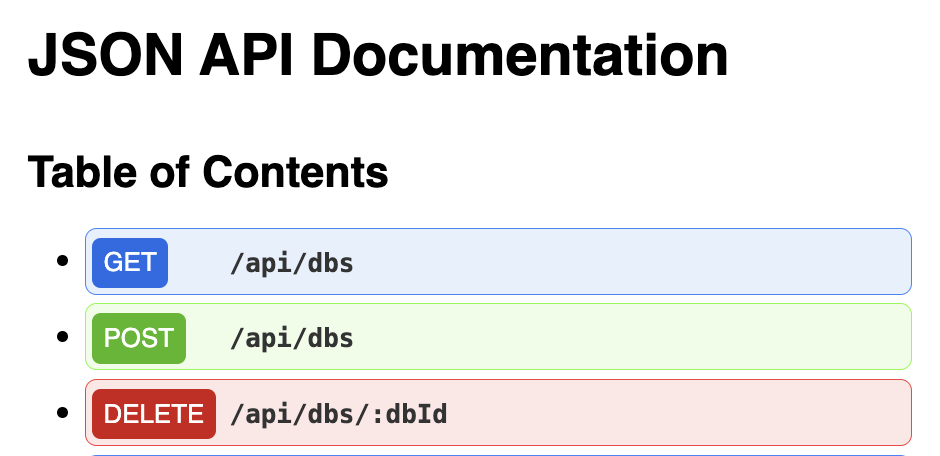
- Add an affiliate page at airsequel.com/affiliate
- Add a password reset page at airsequel.com/forgot-password
- Add a "Vacuum Database" button to database settings
- Show database environment and visibility in team databases overview
- Numerous bug fixes and styling improvements
2023-10-02 - v0.6.1
- Various UI bug fixes
- Option to reassign a database to another team
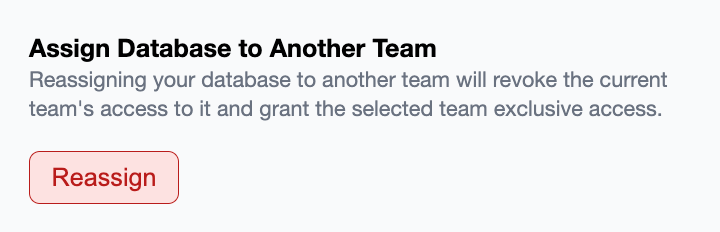
- Make default AI prompt for descriptions editable
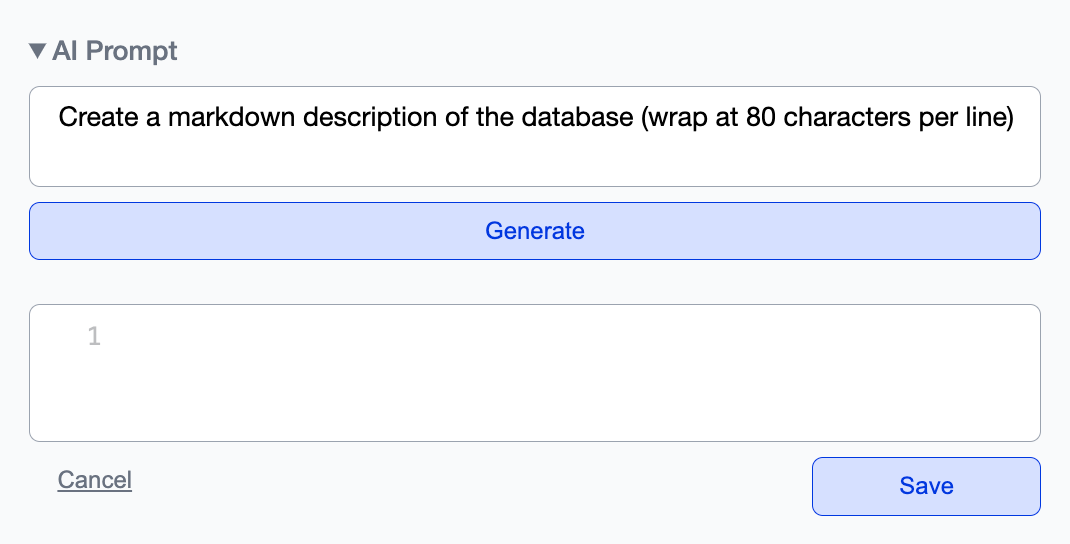
2023-09-06 - v0.6
- Full fledged user and team management
- Teams own databases
- Databases are either private or public (unlisted)
- Existing public databases can be assigned to teams
- Check out the documentation for more details
- Teams own databases
- New paid Pro plan with less restrictions than the free plan. Check out the detailed feature comparison at airsequel.com/pricing.
- API access tokens for fine grained control on how a database can be accessed via its API
- GraphQL
- Add support for comparison operators
likeandilike - Support filters over several columns in mutations and queries
- Support
limitandoffsetarguments to only show a subset of the result rows - Support
order_byargument in queries - Results are no longer reversed
- Add support for comparison operators
- Database Creation
- "Open Demo Database" opens a fully editable copy of our demo database
- Add button to create databases from an AI prompt
- Display a progress bar when uploading databases
- Database Overview
- Dedicated read-only endpoint to duplicate databases at
/readonly/<readonly-id>/duplicate - Add a description field for databases and tables
- Add input fields to let AI write descriptions
- Show user version and schema version of SQLite database
- Dedicated read-only endpoint to duplicate databases at
- Spreadsheet View
- Align numeric column content right
- Destructive buttons require a long click for activation
- Display a progress bar when uploading files
- Shift-Click to select ranges of rows
- SQL Workbench
- Selector for different text wrapping style in result table
- Display runtime stats in ms for execution times < 10 sec
- Add a blog at blog.airsequel.com
- Add support chat to every page (powered by Crisp)
- Add page to request an Enterprise trial instance at airsequel.com/trial
- Lots of bug fixes and minor improvements
2023-04-01 - v0.5.1.0
- Enable AI powered SQL query generation for Free edition
2023-03-31 - v0.5
- Spreadsheet UI
- Add more column data types:
- File
- Date
- URL
- Color
- Phone
- Time
- Duration, Duration ISO
- JSON, Array, Object
- Code
- Location, Alpha 2, Alpha 3
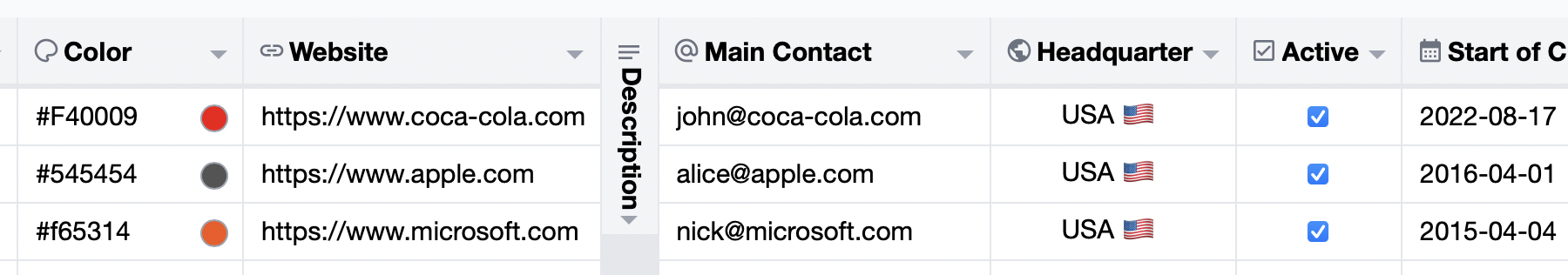
- Support re-ordering columns and tables
- Support inserting new columns in specific locations
- Export tables as CSV or JSON via column drop-down menu
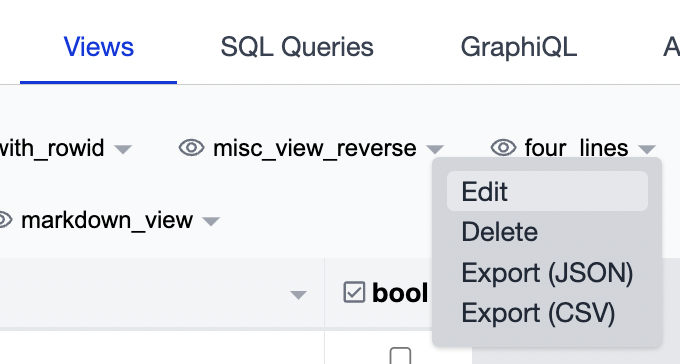
- Add "Clear Cells" option for columns
- Support creating
UNIQUEcolumns - Make markdown style links clickable in views
- Highlight selected rows
- Add more column data types:
- SQL Workbench
- AI powered SQL query generation (via OpenAI)
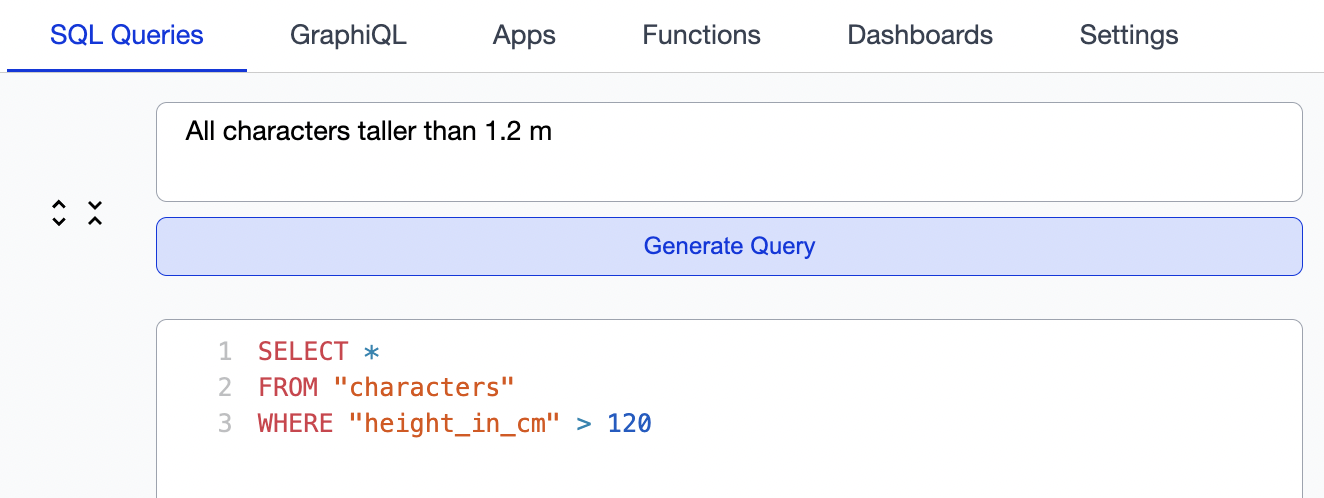
- Tabs for working on several SQL queries simultaneously
- Support editing views
- Upgrade SQLite from 3.38.5 to 3.41.0.
Notable new features are the support for
RIGHTandFULL OUTER JOINand the addition of the built-inunhex()function. Check out the SQLite release history for a list of all changes. - Enforce SQLite's foreign key constraints by default
- AI powered SQL query generation (via OpenAI)
- Additional settings
- Show separate tabs for "Tables" and "Views"
- Button to regenerate read-only ID
- “Template” database environment (can be cloned via its readonly URL)
- Overview page
- Show database name in header
- Show database size in a human readable way
- Show last modified timestamp
- GraphQL API
- Support requesting changed data with
returningkeyword - Add support for more comparison operators (
neq,gt,gte,lt,lte)
- Support requesting changed data with
rowidis used for stable links to rowsrowidcan be omitted when creating a new row and will be set automatically- Upgrade to GraphiQL 2.2 and speed up initial load
- Use Write-Ahead Log for all databases
2022-12-16 - v0.4.0.1
- Handle columns with double quotes in their name correctly
- Show number of filled cells in delete column dialog
- Show correct version number via status API endpoint
- Show spinner while SQL query is executing
2022-12-12 - v0.4
- Edit database schema via UI
- Button on landing page to create new database from scratch
- Support adding, renaming and deleting tables
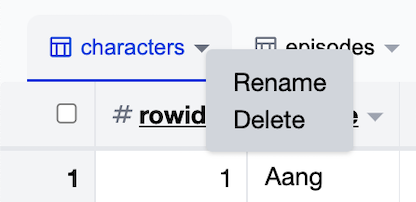
- Support adding, renaming, and deleting columns
- Support renaming a database
- Allow SQL write queries in Free edition
- Add dashboards with 3 chart types
- Bar charts
- Line charts
- Single value
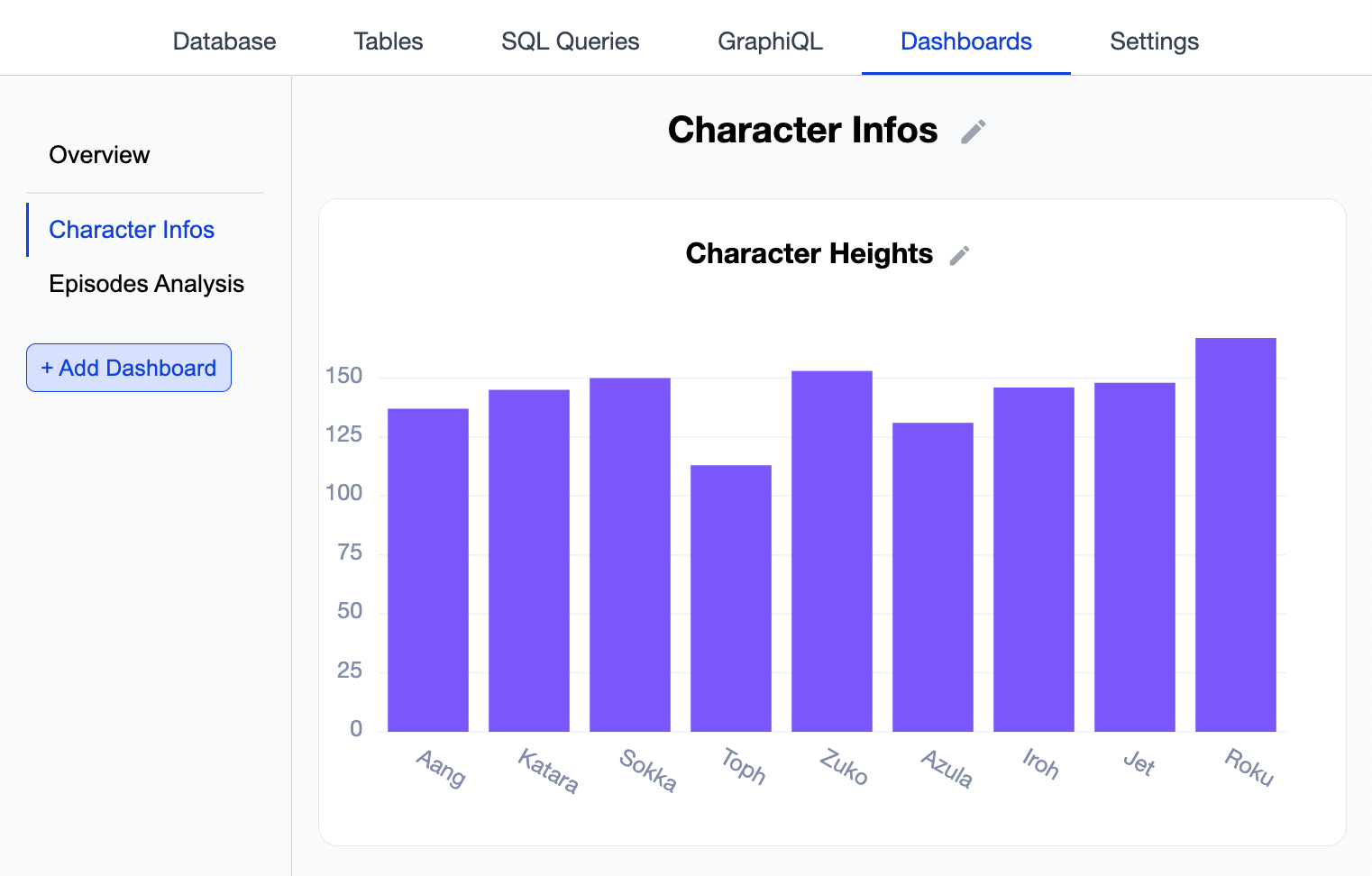
- Improve spreadsheet UI
- Add new column type “single-select”
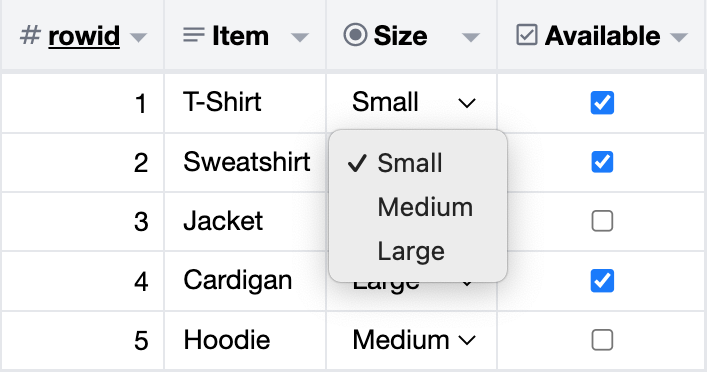
- Collapsible columns for better overview in big tables
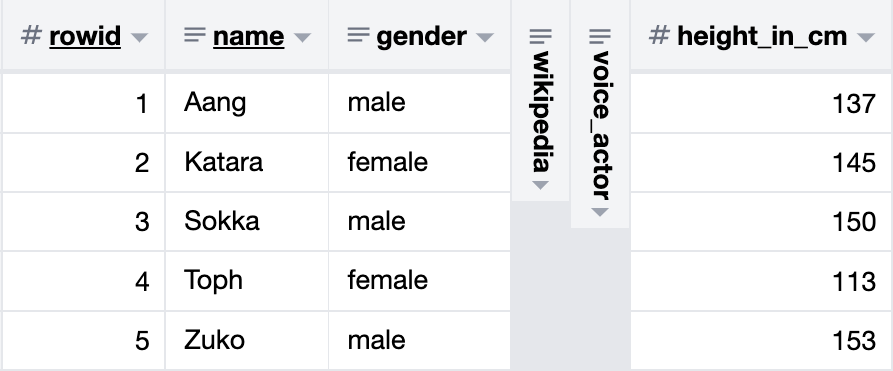
- Automatically picks unused rowid name (one of
rowid,_rowid_, oroid)
- Add new column type “single-select”
- Improve SQL editor
- Add button to create a view from executed query
- Show documentation for SQLite functions
- Replace tab character in SQL query editor with 2 spaces
- Allow more functions and prevent executing unavailable functions
- Encode column names with Double-X-Encoding to allow any Unicode string as name.
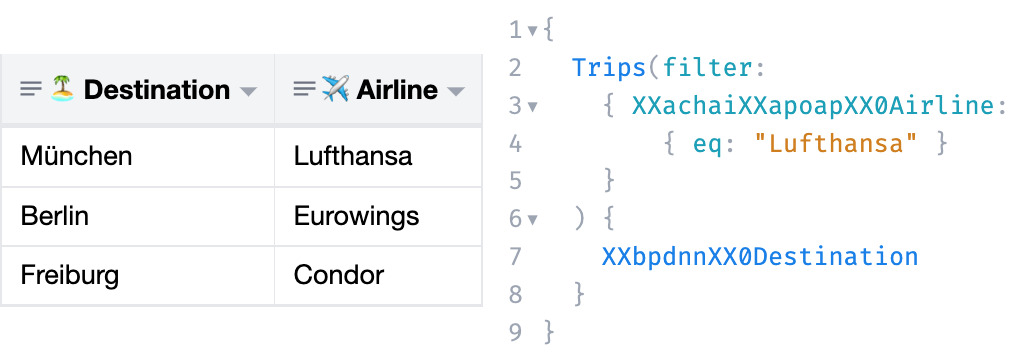 Check out our announcement blog post for the Double-X-Encoding for more information.
Check out our announcement blog post for the Double-X-Encoding for more information. - New and overhauled documentation page at docs.airsequel.com
- New database settings page
- Add environment setting and show badge next to Airsequel logo with current environment

- Add button to regenerate the database ID
- Add environment setting and show badge next to Airsequel logo with current environment
- Extend example database with views and dashboards
- Confirmation dialog for all destructive actions
- Better error handling and error popups
- Wrap table column tabs
- More details on pricing page
2022-10-13 - v0.3.1
- Add titles to buttons in focus view toolbar
- Treat unknown data types per default as text
- Add trial information to pricing page
2022-10-12 - v0.3
- Add tab to execute SQL queries (read-only in Free edition)
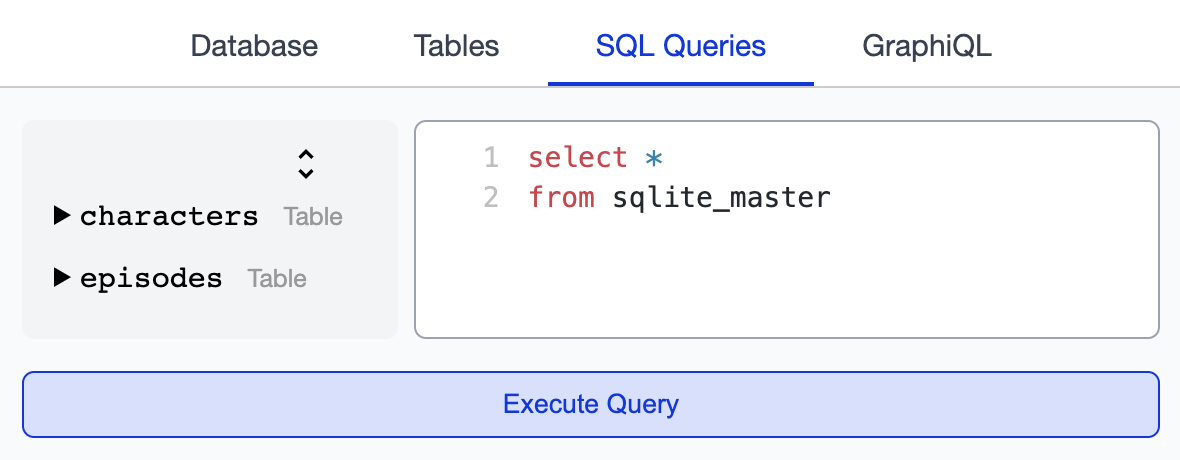
- Add dedicated GraphiQL (v2) tab for exploring the GraphQL API
- Numerous improvements for spreadsheet GUI
- Add support for Booleans
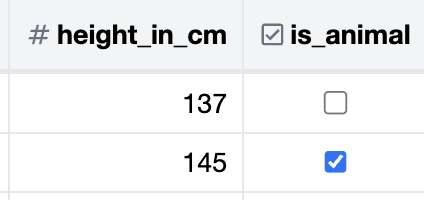
- Increase / decrease numbers with arrow up / down
- Load only active table
- New icons
- Make views read-only
- Toolbar for focus view (previous, next, delete, export as JSON, send via email)
- Better handling of edits, errors, and edge cases
- Add support for Booleans
- Display available columns of tables/views on database overview page
- Improvements for GraphQL API
- Extend equality filter to work on all data types
- Add missing introspections results
- Support column names with spaces
- Fix import of small CSV files
- Add a screenshot to landing page and improve slogan
- Upgrade SQLite to 3.38.5
2022-09-05
- Fast deployment of Airsequel Enterprise demo instances via fly.io.
(Contact us if you're interested!)
2022-09-02
- Tutorial on how to write a simple Todo app with Lowdefy
2022-08-04
- Allow special characters in import file name
- Fix GUI issues in Firefox
2022-07-28 - v0.2 (Public Beta)
- New landing page with additional information
- Add spreadsheet GUI to edit data in tables
- Focus view to edit one row at a time
- Multiline text cells
- Export cell content as a file
- Set cells to NULL or empty string
- Add new rows and delete existing rows
- Support upload of CSV files
- Enterprise edition with more features (compare the different editions at airsequel.com/pricing)
- Make GraphQL API fully compliant with official spec
- Return number of affected rows after any mutation
- Build an Elm SPA frontend for better responsiveness
- Add action buttons to overview page (Download / Duplicate / Replace / Delete database)
- Validate uploaded SQLite databases
- Limit upload file size of free version to 5 MB
- Set up an uptime status page
- Extend documentation and move it to Notion
- Add pricing page
- Add endpoint “api/status” for monitoring
- Show hosting location of database on overview page
2022-02-27 - v0.1 (Private Beta)
- Automatically create a simple GraphQL API for uploaded databases
- Including a read-only endpoint for each database
- Support for GraphQL introspection
- Simple overview page for each hosted database
- Support for downloading the database
- Playground page to try out GraphQL queries
- Store an additional metadata database for each user database
- Example database with all characters from “Avatar: The Last Airbender”
- Minimal documentation
- How to use GraphQL API
- How to write a simple todo app with Elm
- Set up several social media accounts