This tutorial is still a work in progress, but for the finished todo app, please check out the code at github.com/Airsequel/Examples/tree/main/react-simple-todo-app
In this tutorial we will be building a very simple todo app with React. It will load the todos via GraphQL from a SQLite database hosted on Airsequel. To simplify the setup we will use Create React App to generate a bare bones React app.
This is what the final app will look like. Not pretty, but functional!
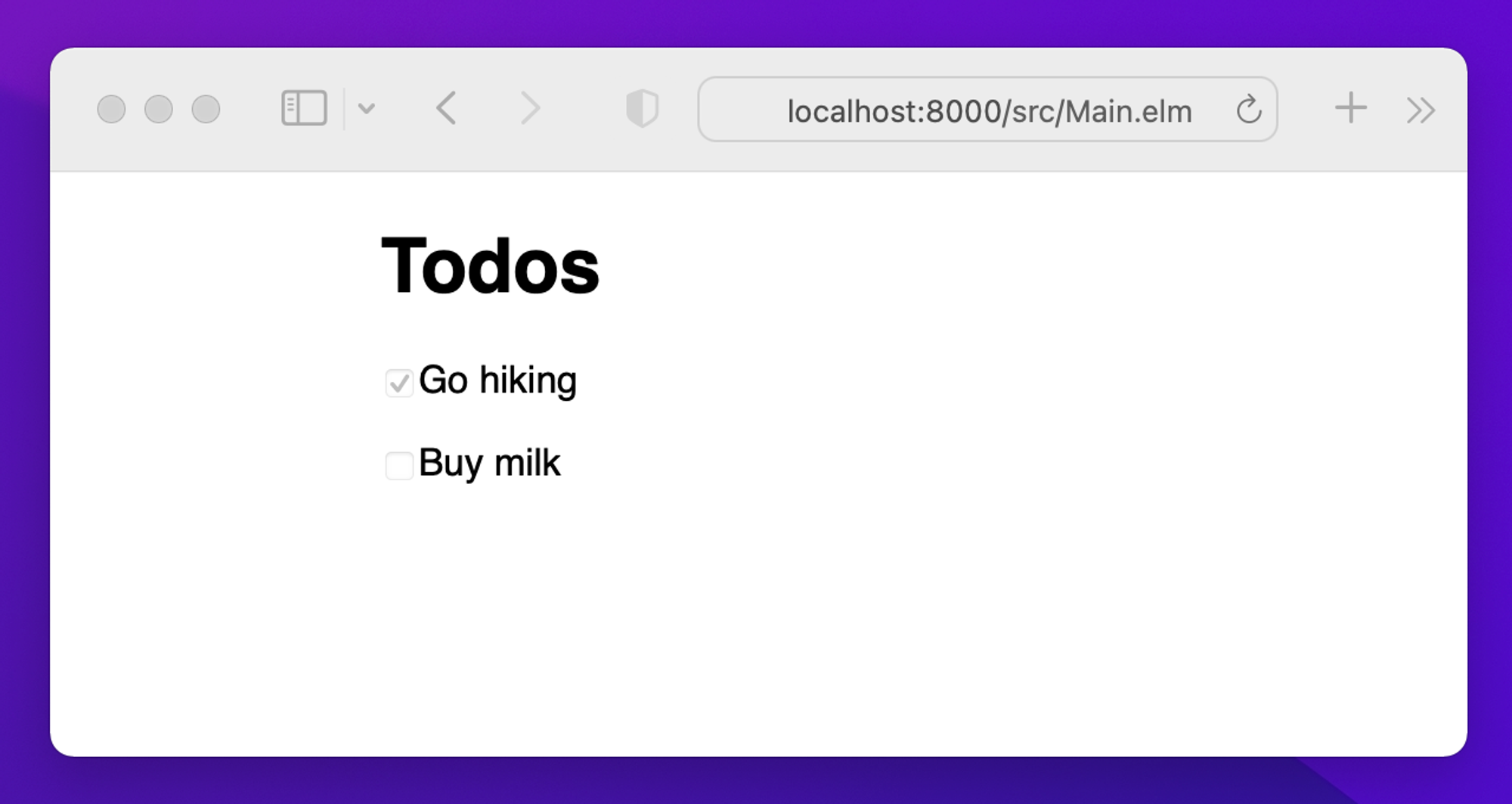
If you find any problems in this tutorial, please feel free to leave a comment!
Setting up the Airsequel Database
Things to know:
- As the primary key we use the automatically generated
rowidcolumn.
First, let’s create the todo database in Airsequel’s UI. If you’re on Airsequel Enterprise you can alternatively use following steps:
Alternative way for Airsequel Enterprise: Upload an existing SQLite database
Or build it up from scratch:
- Go to airsequel.com (or your custom Enterprise instance)
- Click on “Create New SQLite Database”
- Rename database to “todos”
- Go to the “Tables” tab
- Rename “table_1” to “todos”
- Rename column “name” to “title”
- Add a new column “completed” with type “Boolean” and activate “Not Null”
- Create a few todos like “Buy milk” and “Go hiking” to make working with it easier
🎉 Your database and the corresponding GraphQL endpoint are now ready!
It should look something like this:

Creating the React app
- Create the boilerplate code (press
yon all prompts)
shellnpx create-react-app@latest react-todo-app
To be continued …